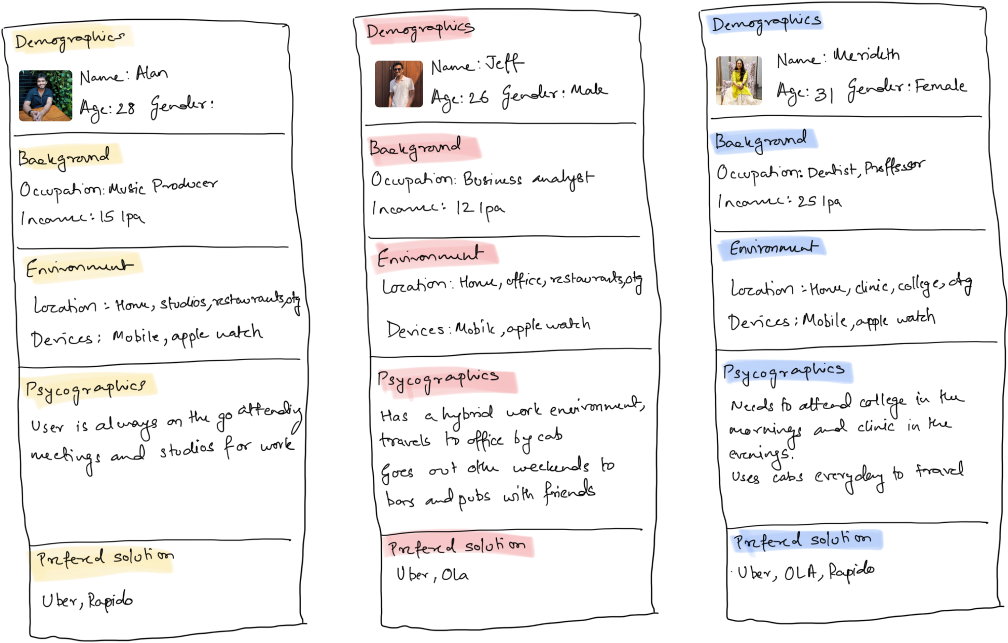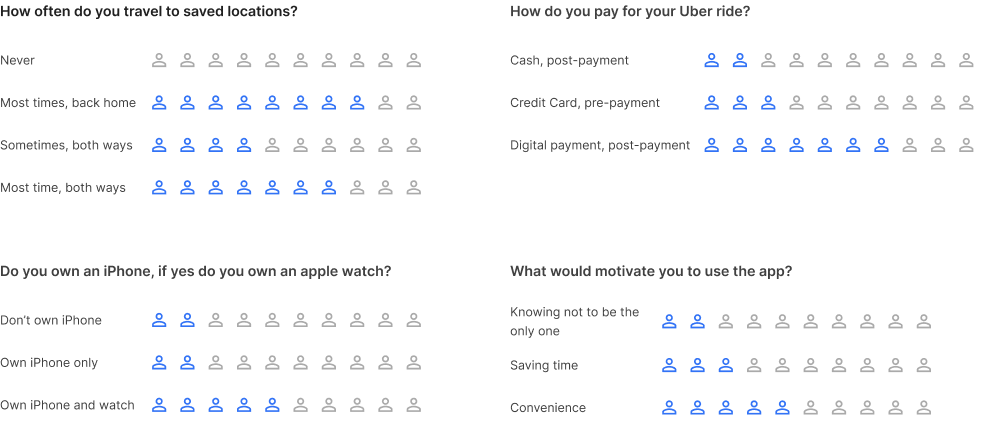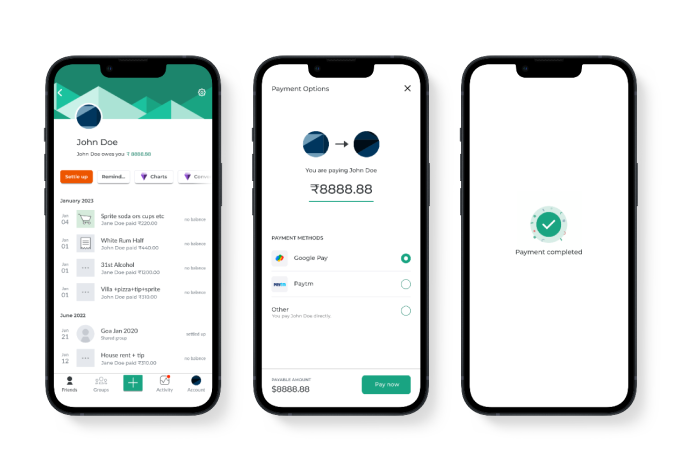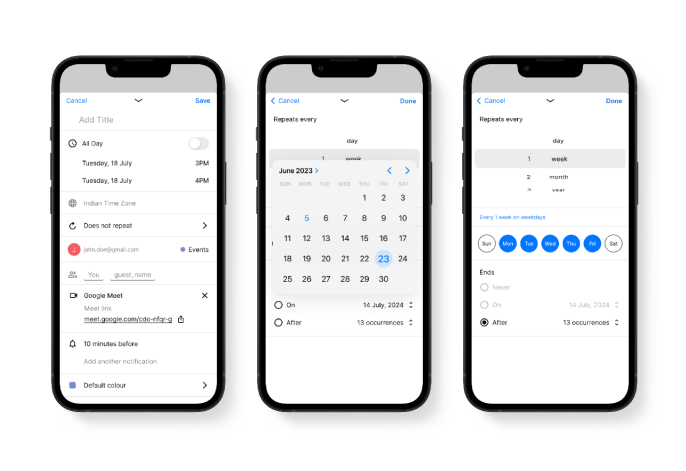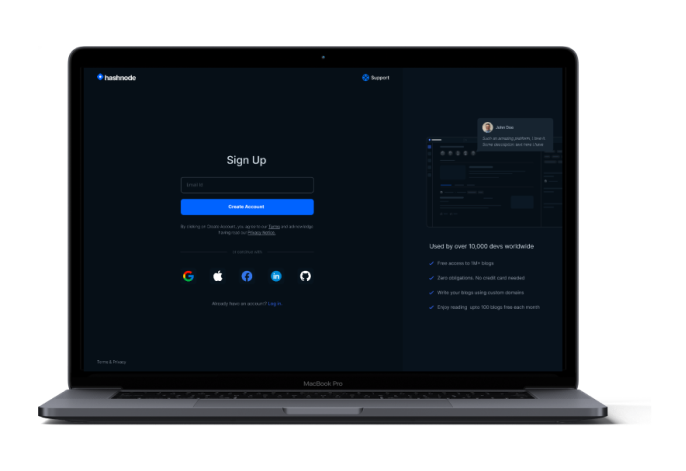Background
Uber, a pioneering transportation network company, offers seamless urban mobility through its user-friendly mobile app. With a focus on convenience, the app allows users to request rides, track their driver's location, and seamlessly pay for services. Real-time maps enable precise pickup and drop-off locations, while the rating system ensures quality service. Advanced features like upfront pricing and ride-sharing options enhance affordability and sustainability. Uber's app also offers additional services, such as food delivery and electric bike rentals. With its intuitive design, real-time updates, and diverse services, Uber's mobile app revolutionizes how people navigate and experience urban transportation.