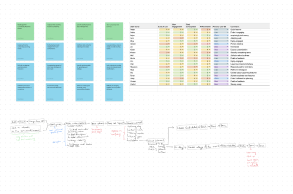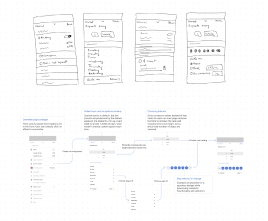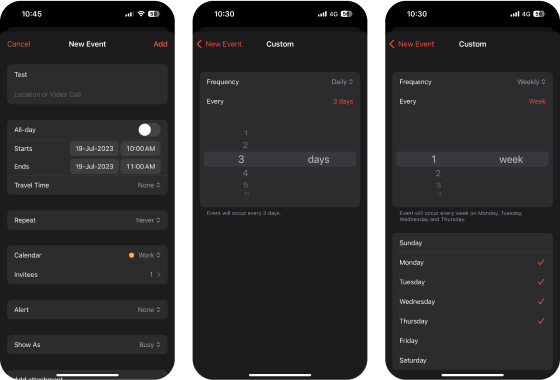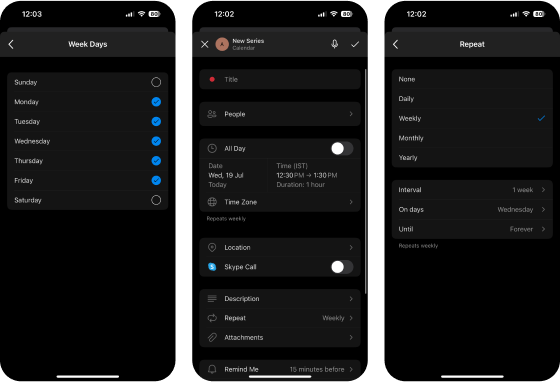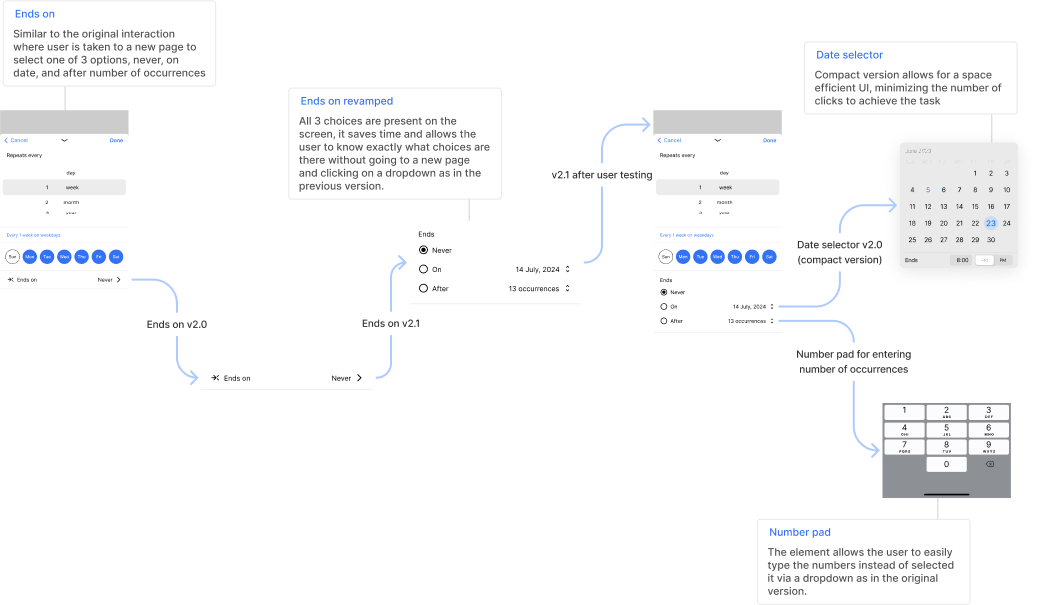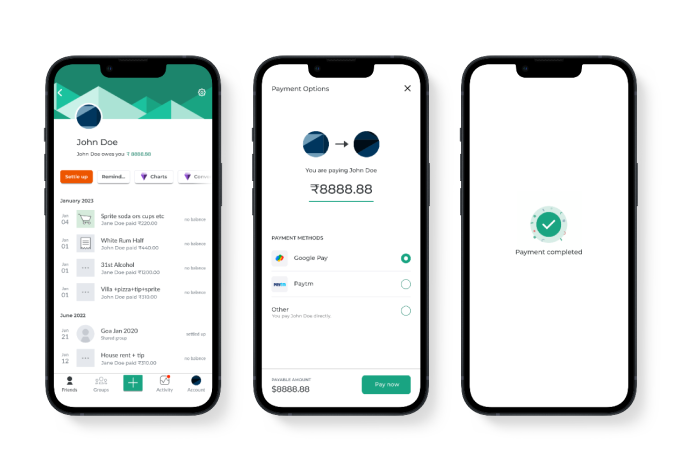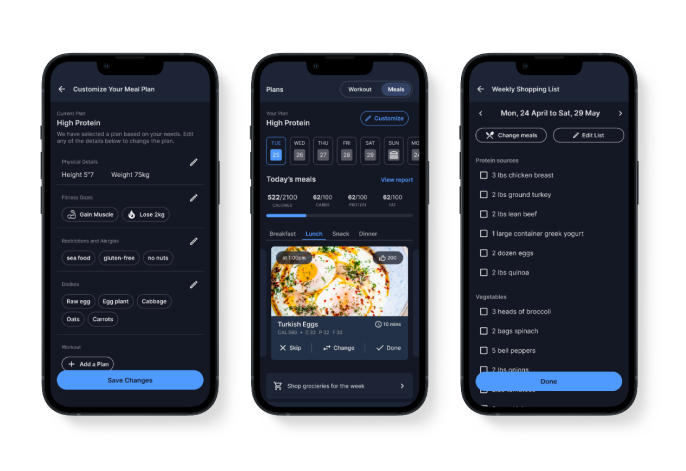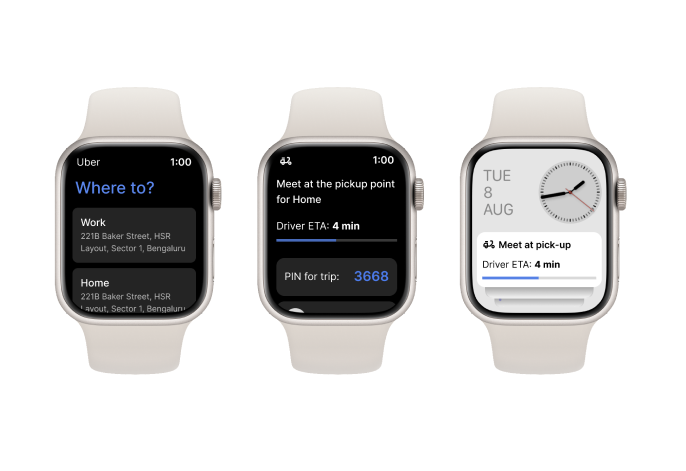Background
Google Calendar is one of the most popular calendar and scheduling apps for both businesses and individuals. Users can add public calendars, create personal or work events, invite co-workers, conduct video conferences and much more. One of the most crucial aspects of event scheduling is the ability to create a recurring event. The current flow on the mobile app forces users to follow several steps, creating a high amount of friction and introduces potential points of possible error. First time users have a hard time creating and customizing recurring events to their liking. Additionally, users cannot share video conference links directly while creating an event.